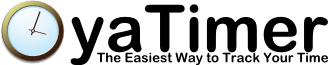| DOWNLOAD TRIAL | TOUR | REVIEWS | BUY NOW | UPGRADE | ON-LINE HELP |
yaTimer > On-Line Help > Backup and Restore
Backup and Restore yaTimer
All the data in yaTimer is stored in just a single file, to backup or restore all data you just have to copy that single file.
The data is, under Windows Vista and Windows 7, at:
C:\Users\YOUR USER NAME\AppData\Roaming\NBD Tech\yaTimer\yaTimer.db
Under Windows XP the data is at:
C:\Document and settings\YOUR USER NAME\Application Data\NBD Tech\yaTimer\yaTimer.db
Obviously, you have to replace "YOUR USER NAME" with the name you use to log into your computer.
If you restore your yaTimer data into a new computer or a new user account you may need to re-enter your activation key, if you don't have it contact technical support and we will gladly look it up for you.